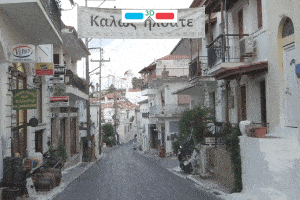yassou – welcome to Koroni in 3D (Stereo)

Do you like to explore Koroni in a new dimension?
Yes, the new dimension of photography is called stereo photography or stereoscopy. This includes the depth into photography.
Here in the stereo corner you will find various shows of stereoscopic (3D) impresssions of Koroni. Stereo Photography (Stereoscopy) is more than photography, it needs a special equipment for capturing as well as for presenting (analog, digital) or sharing (e.g. on the web).
3d-photography
stereophoto
3d-stereo
stereoscopy
stereogram
3d-glasses
stereoscope
anaglyphs
red-cyan
parallel view
cross view
- find out more about stereo photography here.
![]() At Koroni Meet, the presentation of stereo photography shows, it is dynamic, meaning that you can choose between different display methods, depending on the equipement you have, and there are also two technical web implementations available.
At Koroni Meet, the presentation of stereo photography shows, it is dynamic, meaning that you can choose between different display methods, depending on the equipement you have, and there are also two technical web implementations available.
- the standard implementation when opening a stereo show is best viewed by a desktop and needs the flash player installed –
- it works also e.g. on android tablets or mobiles with installed flash player. if you don’t have the flash player installed, you may choose >>alternate view<<
- most users of iphone and ipad need to use >>alternate view<<
- when starting the first time, the shows uses the red-cyan method
- the shows may also be showed in mono (single image mode)
- it you need help click the
 above the show. you find the detailed and further information about the implementation and usage of the stereoscopic shows.
above the show. you find the detailed and further information about the implementation and usage of the stereoscopic shows.
Please enjoy…
thanks for watching
last update: 31.05.2017
published: 11.11.2015